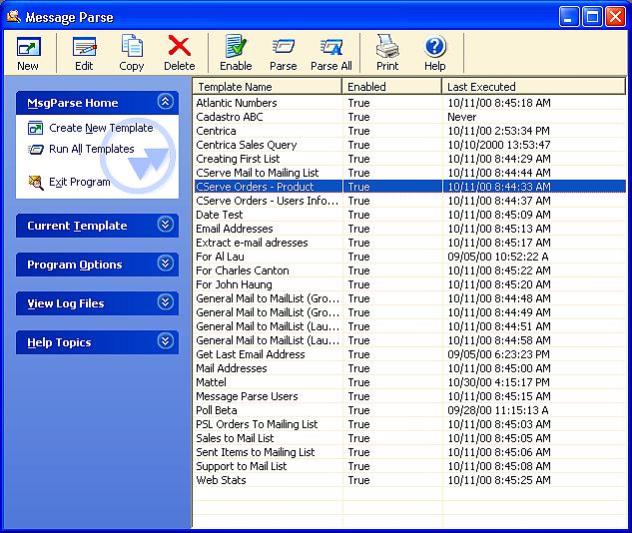Message Parse 3.40
Free Trial Version
Publisher Description
An email processing utility that provides an automated way to transfer data from email messages to other applications. MsgParse eliminates typing mistakes and eliminates the need for copy-paste. With MsgParse you extract the data from the email to a flat file that is suitable for importing to other programs. Any program with importing capabilities such as spreadsheets, databases, contact management software, etc can use the data extracted by MsgParse.
MsgParse also has the ability to write the data directly to database programs such as Access and SQL. MsgParse can save you time and resources handling a variety of jobs you do by hand. Jobs such as maintaining mailing list, importing on-line orders, processing web form results from your site or other Internet Services. Message Parse supports POP3 mailboxes, Microsoft Outlook, Outlook Express and Eudora.
Using Message Parse is easy. You create templates that instruct the program what data to extract and where to find it. With the scripting capabilities of the program you can manipulate the extracted data the way you need it. Even add or remove data before it's sent out to the output file. Once you create your templates you can automate your email processing using any scheduler or macro tool.
About Message Parse
Message Parse is a free trial software published in the Other Email Tools list of programs, part of Communications.
This Other Email Tools program is available in English. It was last updated on 27 March, 2024. Message Parse is compatible with the following operating systems: Windows.
The company that develops Message Parse is Cypress Technologies. The latest version released by its developer is 3.40. This version was rated by 10 users of our site and has an average rating of 3.7.
The download we have available for Message Parse has a file size of 8.39 MB. Just click the green Download button above to start the downloading process. The program is listed on our website since 2009-05-01 and was downloaded 436 times. We have already checked if the download link is safe, however for your own protection we recommend that you scan the downloaded software with your antivirus. Your antivirus may detect the Message Parse as malware if the download link is broken.
How to install Message Parse on your Windows device:
- Click on the Download button on our website. This will start the download from the website of the developer.
- Once the Message Parse is downloaded click on it to start the setup process (assuming you are on a desktop computer).
- When the installation is finished you should be able to see and run the program.